Screenshot 10/12: Quicksearch filter
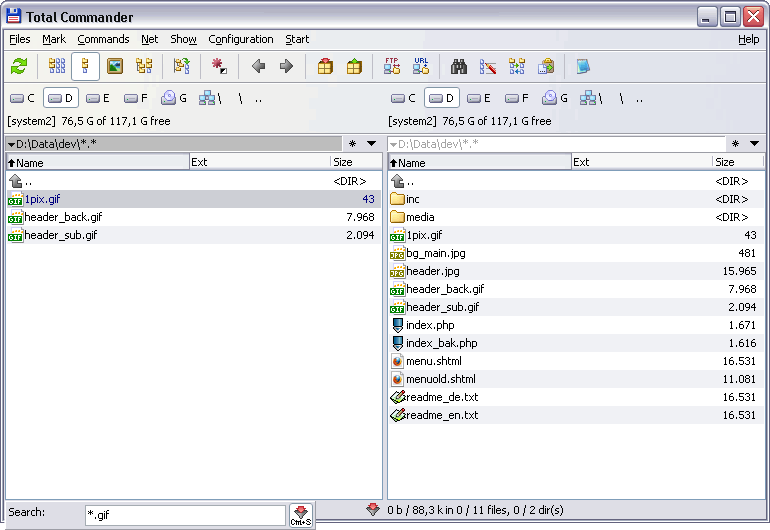
To quickly locate certain files, you can use the quicksearch filter (CTRL+S) to show only the files containing specific characters. You can toggle the filtering by pressing CTRL+S again. The behaviour can be configured in the options, e.g. you can specify if the filename must begin with the typed letters, or if they can appear anywhere in the name.