Screenshot 3/12: Context menu, custom columns
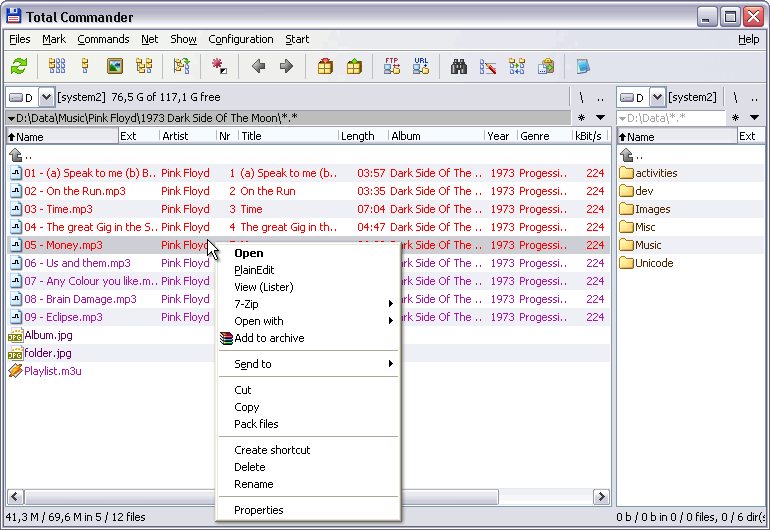
By default, files are selected with the right mousebutton. To open the context menu, hold down the button a bit longer. This behaviour can be changed so that you can use the left mousebutton to select files. Total Commander can also show additional file attributes using custom columns. There are many content plugins available to show attributes of different file formats, e.g. id3 tags of mp3 files, Exif information of images and many more.