Screenshot 12/12: Options dialog
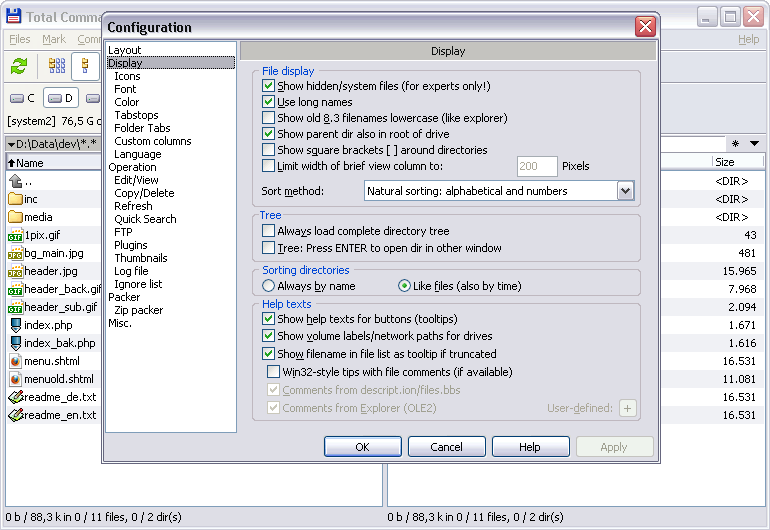
Total Commander is highly configurable. You can adjust many aspects of appearance and functionality to suit your personal needs. Be sure to have a look at the options dialog if you would like Total Commander to look or behave different than it is configured by default. You can also change the hotkeys on the 'misc' page of the config dialog. A list of all default keyboard shortcuts can be found in the menu 'Help' > 'Keyboard'.
Many more special settings can be changed by editing the INI file directly. See help (section 4.b.) for a complete list of available settings in WINCMD.INI. Also note that you can press F1 in every dialog or tool in Total Commander to see the according help page.