Screenshot 2/12: Thumbnail mode and quickview
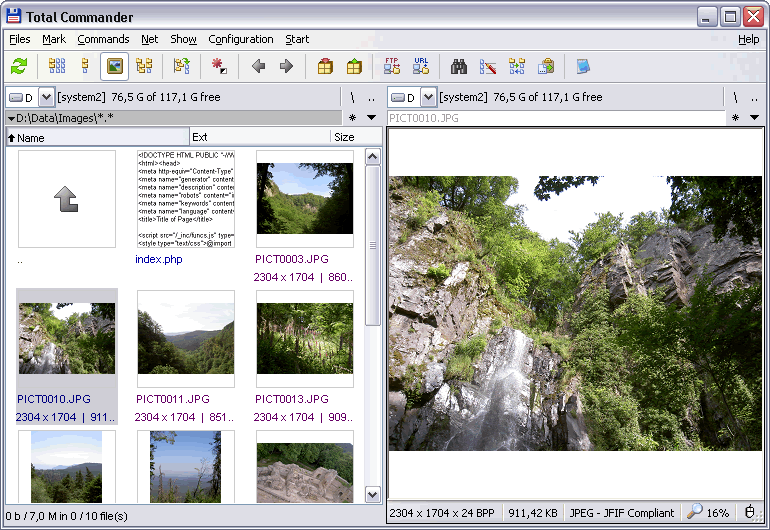
Thumbnail view and activated Quickview panel (CTRL+Q) to view the file under the cursor with TC's file viewer (Lister). In addition to the Quickview panel, you can view files in a separate Lister window by pressing F3. There are numerous free Plugins available to support a vast number of file formats in thumbnail view and Lister. You can also show custom fields below the thumbnails (e.g. image dimensions) by using content plugins.